Related Posts
Your choice of camera and how you use it to stream content directly impacts how remote and in-person participants connect to and engage with your event. How much thought are you giving to the cameras you order? Read on to learn how to determine the best camera for your upcoming hybrid and virtual events.
3 core considerations
There are three primary aspects to cameras that you need to understand prior to engaging an event technology partner. Here are the main features that differentiate one camera from another:
- Connectivity. This describes how the camera connects to or integrates with other components of the streaming ecosystem. For simple meetings, the camera may be integrated into a laptop. A better-quality external web camera may connect via USB. And high-end, broadcast-quality events may use cameras that connect via SDI or HDMI*.
- Field of view (FOV). This is the maximum angle a static camera can see in relation to the camera position and area of participants. Some automated cameras swivel 360 degrees to capture a speaker while others may be fixed with an FOV of 155 degrees, 125 degrees or less.
- Zoom type and quality. How the camera zooms, or moves in or out of a close-up image, is an important differentiating factor. A camera that has optical zoom typically provides a higher quality image than one with digital zoom, regardless of the level of magnification. This is an important consideration for your viewers to see speakers or audience members as you choose to spotlight them.
*SDI – Serial Digital Interface: type of broadcast-quality cable used to connect cameras to other devices
HDMI – High-Definition Multimedia Interface: a digital audio/video/data connector
Now that you understand the key camera features, let’s examine the details that will help you determine your hybrid and virtual meeting and event needs.
Who needs to be in the camera shot?
Mathew Johnsen, Vice President of Product Management at Encore, says the first question meeting and event professionals should ask themselves is: “Who needs to be in the camera shot?”
Is it:
- A single presenter?
- A group of people or panel?
- A segment of a horseshoe or conference table?
- Performers on stage?
- The in-room audience?
The answer will help you identify a camera that provides the correct field of view (FOV) needed for your event.
“It’s all about the remote attendees,” Johnsen says. “What they’re seeing is their window into the meeting.”
How far away is the camera?
“The next question to ask is: ‘How far away is the camera from the presenters?’” Johnsen says. “That dictates the kind of camera you need and its FOV.”
Something to bear in mind is that any time you make changes to your room set up, you need to alert your event technology provider.
For example, Johnsen says, your mainstage may be assigned a 125-degree FOV camera based on your original needs. Then, you decide to add two speakers, which means adding two chairs to the staging. For an in-person-only event, that’s not a big deal. “But if you make changes [to a livestream set], even if it’s just adding two chairs, the FOV needs may go up from 125 degrees to 155 degrees,” Johnsen cautions.
If you don’t communicate changes, then you may inadvertently eliminate important figures from the shot.
Who needs to be heard?
If your meeting size is fewer than 25 people, you may be fine with a camera that has integrated audio.
But it’s important to think about who needs to be seen and heard in the room. “All cameras have different mic systems so know and discuss who needs to be heard.”
What scenario are you looking at?
- Do you only need to hear the speaker?
- Do you want everyone in the room to be heard?
- Do you want the in-room audience to hear the virtual audience?
Each of these scenarios requires different camera and audio solutions.
What level of collaboration and interaction do you want to foster?
“Consider the particular type of camera you need based on the type of meeting you’re going to have,” Johnsen says. “There are different camera solutions out there. Some have remotes so you can pan, zoom and tilt to control what the viewer experience will be. Some provide a 360-degree view around the room, which is great for small meetings. But those can get distracting in larger meetings.”
Most broadcast-style events utilize a professional-caliber camera focused on the presenter or people on stage. Adding multiple cameras with a technician who can alternate which camera angles and views are broadcast creates a more engaging viewing experience for the remote-viewing audience.
Conversely, by placing multiple screens around the room and displaying gallery or speaker views of the remote viewing audience, event organizers can help the in-person participants feel more connected to their remote-viewing peers.
The more attendees can see others participating, the more likely they will be to engage with the experience you are creating.
How can you best leverage the technology you’re using?
This is where partnering with a trusted tech partner, like Encore , really pays off. Not only can your team point out areas of where cost savings are possible, they can also help you maximize your tech investment.
For example, Johnsen says, don’t just stream the conference content. Record and repackage it for post-event sale, learning management systems, rebroadcasts or other marketing purposes.
“Since you’re going to have cameras involved in your meeting, make the most of that opportunity by pre-recording content and additional messages that can be played back.” These pre-recorded segments can range from sponsored “commercials” or event recap highlight reels to full-length presentations.
“It’s not uncommon to record portions in advance that we can then drop into the livestream,” Johnsen says. “We can seamlessly integrate a recorded message or content to provide a flexible meeting experience that’s more than just a scheduled event everyone is attending in real time.”
***
What other questions do you have about hybrid and virtual event technology? Let us know by tagging @encore on social media. Facebook, LinkedIn, Instagram, Twitter
- Encore Music sets the mood and enables planners to utilize properly-licensed music - October 26, 2022
- Why you should rent a laptop for your event - September 8, 2022
- Event resources that lower planner stress levels - August 31, 2022



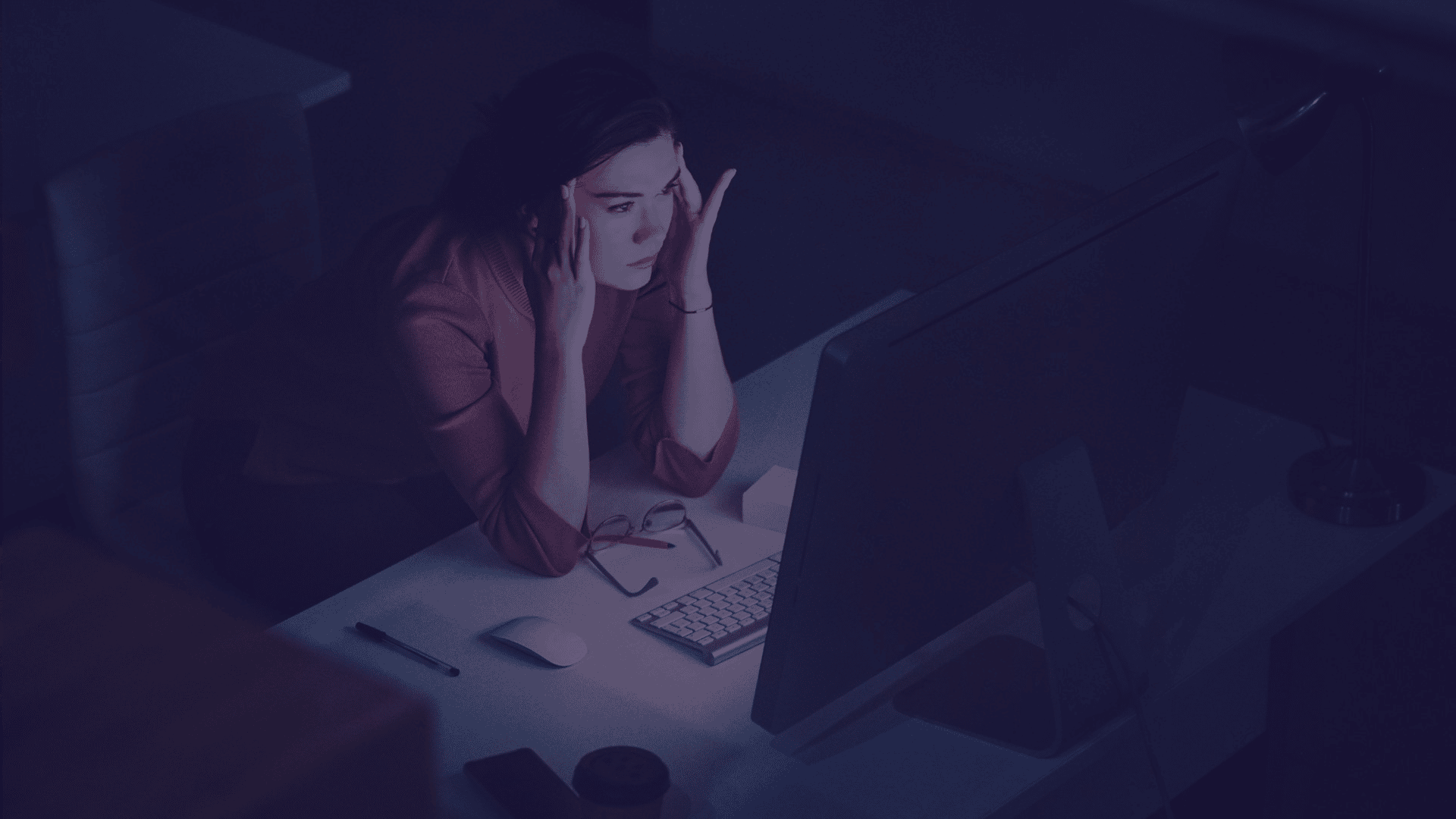

Comments